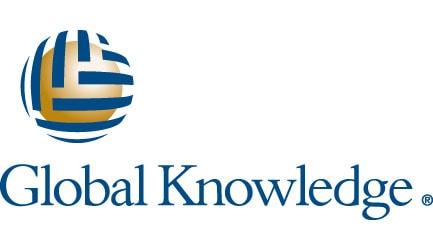CompTIA A+ Certification Prep Course
CompTIA’s A+ certification is the industry standard for validating the foundational skills needed by today’s computer support. This international vendor-neutral certification requires that you pass two exams: CompTIA A+ Essentials Exam 220-1101 and Practical Application Exam 220-1102.
In this course that’s focused on CompTIA A+ certification exam preparation, you'll gain the needed knowledge of basic computer hardware and operating systems. You will cover the essential principles of installing, building, upgrading, repairing, configuring, troubleshooting, optimizing, and preventative maintenance on desktop and laptop computers. You will also learn elements of customer service and communication skills necessary to work with clients. Instructor-led practice exams and quizzes help reinforce course concepts and exam readiness.
- This course includes exam vouchers.
Provider Information
Global Knowledge
9000 Regency Parkway
Cary, NC 27518
Course Overview
- End-user skills with Windows-based PCs
- Basic knowledge of computing concepts
9000 Regency Parkway
Cary, NC 27518
Learning Objectives
- Install and configure PC system unit components and peripheral devices.
- Install, configure, and troubleshoot display and multimedia devices.
- Install, configure, and troubleshoot storage devices.
- Install, configure, and troubleshoot internal system components.
- Explain network infrastructure concepts.
- Configure and troubleshoot network connections.
- Implement client virtualization.
- Support and troubleshoot laptops.
- Support and troubleshoot mobile devices.
- Support and troubleshoot print devices.
- Support operating systems.
- Install, configure, and maintain operating systems.
- Maintain and troubleshoot Microsoft Windows.
- Configure and troubleshoot network connections.
- Manage users, workstations, and shared resources.
- Implement physical security.
- Secure workstations and data.
- Troubleshoot workstation security issues.
- Support and troubleshoot mobile operating systems and applications.
- Implement operational procedures.
Framework Connections
The materials within this course focus on the NICE Framework Task, Knowledge, and Skill statements identified within the indicated NICE Framework component(s):
Competency Areas
Feedback
If you would like to provide feedback on this course, please e-mail the NICCS team at NICCS@mail.cisa.dhs.gov. Please keep in mind that NICCS does not own this course or accept payment for course entry. If you have questions related to the details of this course, such as cost, prerequisites, how to register, etc., please contact the course training provider directly. You can find course training provider contact information by following the link that says “Visit course page for more information...” on this page.