The Cyber Career Pathways Tool is designed for the following audiences:
- Current or prospective cybersecurity professionals that want to begin or advance their careers through training, reskilling, and/or upskilling;
- Employers and managers recruiting cyber talent, creating position descriptions, guiding employees, procuring training, and conducting workforce assessments;
- Teachers and professors interested in incorporating cybersecurity concepts into their lesson plans; and
- Students and recent graduates who are interested in learning more about the NICE Framework, identify cyber work roles of interest, and find and pursue training and certifications to prepare for a cyber career.
To begin using the Cyber Career Pathways Tool, follow the directions below:
Select a Work Role from the drop-down menu, pick one of the Work Role bubbles, or type in a position in the Search Job Titles link as a starting point for an individual role you’d like to learn more about.
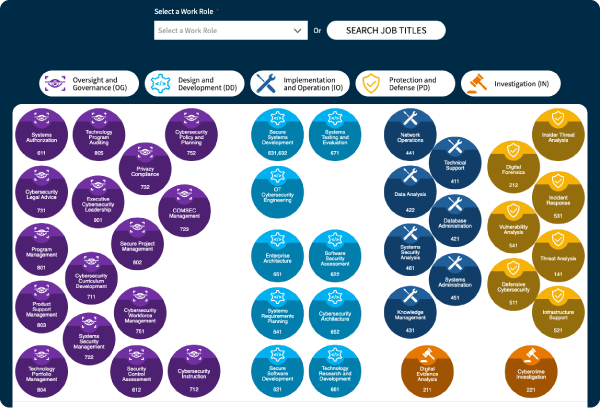
Hovering over a Work Role will display a pop-up containing basic Work Role information and draw connection lines to related Work Roles based on the Relationship Filter button selection made.
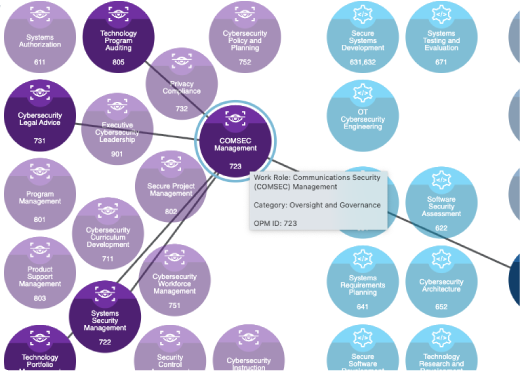
Relationship Filters can be adjusted to reflect All statements about the Work Role or only the Federal Core TKS statements that apply to positions in the federal government.
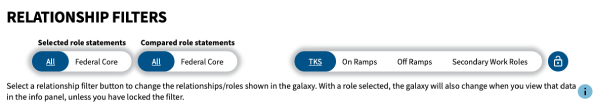
Once you select a Work Role, you will see an information panel with a diagram of related Work Roles on the left of the page, and a list of tabs with more information about the Work Role in the center of the page.
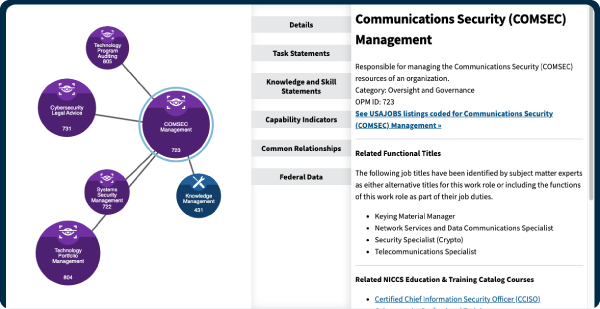
- Click on any of the tabs to gain a better understanding of what is required to succeed in the Work Role. Tabs include:
- Details – high-level overview description of the Work Role including the associated NICE Framework Work Role Category, functional job titles, related courses in the NICCS Education & Training Catalog, USAJobs coded to the role, and more.
- Spotlight Videos – videos showcasing individuals in the selected Work Role and the tasks, knowledge, and skills they use in their day-to-day activities.
- Capability Indicators – recommendations for entry, intermediate, and advanced users regarding education, training, certifications/credentials, and continuous & experiential learning opportunities.
- Federal Data – the most common occupational series used in the Federal Government for this specific work role as defined by OPM.
- Common Relationships – highlights Work Roles with the most overlapping TKS statements and those most closely aligned to the selected Work Role as well as associated on/off-ramps.
To compare two Work Roles, select an additional role for more insight regarding moving from one Work Role to another, overlapping TKS needed for each role, and on/off-ramps which are common steppingstones as identified by subject matter experts for developing both linear and latticed career paths. How to compare Work Roles:
- Select one of the related Work Roles in the Work Role galaxy or select a Work Role from the second dropdown.
- The information panel will update to provide a side-by-side comparison of the selected work roles.
- To compare the originally selected role to a new role, select a different work role in the galaxy, or select a different work role from the second dropdown.
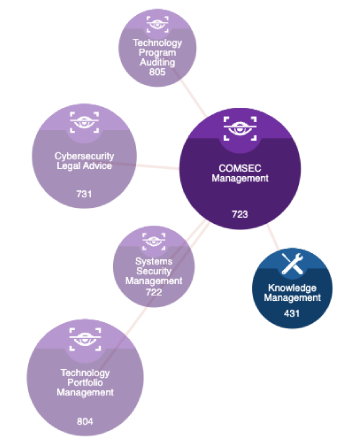
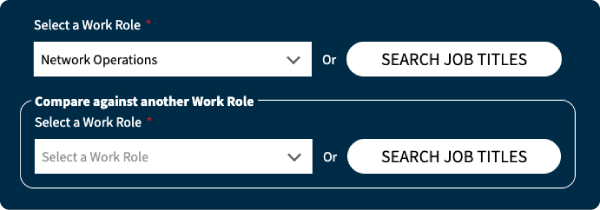
To gain hands-on experience and complete core cybersecurity workforce tasks needed for these roles, you will find a section on micro-challenges for some of the Work Roles listed at the bottom of the page.
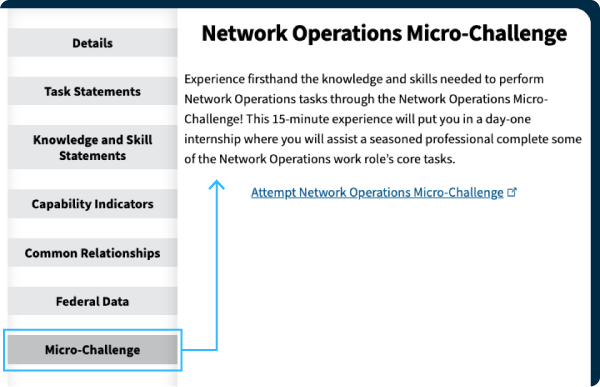
To reset or select new Work Roles to explore and compare, click the Clear Selection button.
