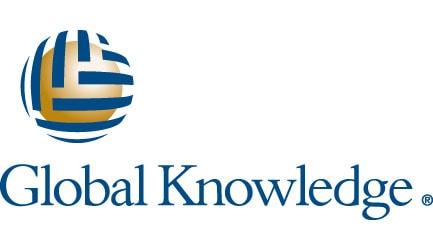Troubleshooting TCP/IP Networks with Wireshark
Optimize TCP/IP networks with Wireshark®. This hands-on, in-depth course provides the skills to isolate and fix network performance issues. Learn how Wireshark can solve your TCP/IP network problems by improving your ability to analyze network traffic.
Provider Information
Global Knowledge
9000 Regency Parkway
Cary, NC 27518
Course Overview
0
9000 Regency Parkway
Cary, NC 27518
Learning Objectives
- Top 10 reasons for network performance complaints
- Place the analyzer properly for traffic capture on a variety of network types
- Capture packets on wired and wireless networks
- Configure Wireshark for best performance and non-intrusive analysis
- Navigate through, split, and work with large traffic files
- Use time values to identify network performance problems
- Create statistical charts and graphs to pinpoint performance issues
- Filter out traffic for more efficient troubleshooting and analysis
- Customize Wireshark coloring to focus on network problems faster
- Use Wireshark's Expert System to understand various traffic problems
- Use the TCP/IP Resolution Flowchart to identify possible communication faults
- Analyze normal/abnormal Domain Name System (DNS) traffic
- Analyze normal/abnormal Address Resolution Protocol (ARP) traffic
- Analyze normal/abnormal Internet Protocol v4 (IPv4) traffic
- Analyze normal/abnormal Internet Control Messaging Protocol (ICMP) traffic
- Analyze normal/abnormal User Datagram Protocol (UDP) traffic
- Analyze normal/abnormal Transmission Control Protocol (TCP) traffic
- Analyze normal/abnormal Hypertext Transport Protocol (HTTP/HTTPS) traffic
Framework Connections
The materials within this course focus on the NICE Framework Task, Knowledge, and Skill statements identified within the indicated NICE Framework component(s):
Competency Areas
Feedback
If you would like to provide feedback on this course, please e-mail the NICCS team at NICCS@mail.cisa.dhs.gov. Please keep in mind that NICCS does not own this course or accept payment for course entry. If you have questions related to the details of this course, such as cost, prerequisites, how to register, etc., please contact the course training provider directly. You can find course training provider contact information by following the link that says “Visit course page for more information...” on this page.